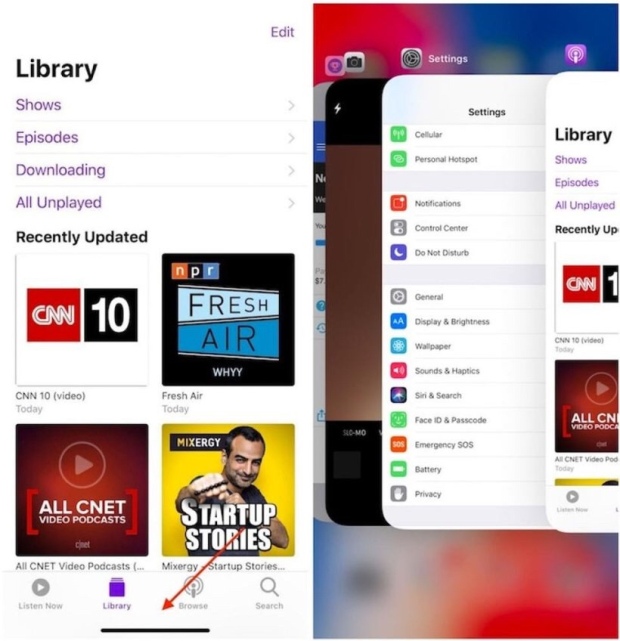Customer relationship management (CRM) describes all aspects of sales, marketing and service-related interactions that a company has with its customers or potential customers. Both business-to-consumer (B2C) and business-to-business (B2B) companies often use CRM systems to track and manage communications through the Web, email telephone, mobile apps, chat, social media and marketing materials.
Information tracked in a CRM system might include contacts, sales leads, clients, demographic or firmographic data, sales history, technical support and service requests, and more. CRM systems can also automate many marketing, sales and support processes, helping companies provide a consistent experience to customers and prospects, while also lowering their costs.
Some CRM solutions also offer advanced analytics that offer suggested next steps for staff when dealing with a particular customer or contact. Business leaders can also use these analytics to measure the effectiveness of their current marketing, sales and support efforts and to optimize their various business processes.
The Customer Relationship Management Strategy
Customer relationship management is a business strategy that enables companies to improve in the following areas:
- Understanding existing customers’ needs
- Obtaining a 360-degree view of customers and prospects
- Retaining customers through better customer experience and loyalty programs
- Attracting new customers
- Winning new clients and contracts
- Increasing profitably
- Decreasing customer management costs
Today’s CRM Solutions
Many of today’s most popular CRM solutions are delivered as cloud-based solutions. Because they have Web-based interfaces, these tools allow sales teams to access customer and lead information from any device in any location at any time of day. These software as a service (SaaS) solutions tend to be more user-friendly than older CRM applications, and some include artificial intelligence or machine learning features that can help organizations make better business decisions and provide enhanced support and service to their customers.
The data captured by CRM solutions helps companies target the right prospects with the right products, offer better customer service, cross-sell and up-sell more effectively, close deals, retain current customers and better understand exactly who their customers are.
The Business Benefits of CRM Systems
The biggest benefit most businesses realize when moving to a CRM system comes directly from having all their business data stored and accessed from a single location. Before CRM systems became commonplace in the 1990s and 2000s, customer data was spread out over office productivity suite documents, email systems, mobile phone data and even paper note cards and Rolodex entries.
Storing all the data from all departments (e.g., sales, marketing, customer service and HR) in a central location gives management and employees immediate access to the most recent data when they need it. Departments can collaborate with ease, and CRM systems help organization to develop efficient automated processes to improve business processes.
Other benefits include a 360-degree view of all customer information, knowledge of what customers and the general market want, and integration with your existing applications to consolidate all business information.
Source